Supported Languages
Granola currently supports the following languages on iPhone and on our Multi-language setting on macOS/Windows: English, French, German, Spanish, Italian, Portuguese, Dutch, Japanese, Russian, and Hindi. In addition, Granola on iPhone also supports Chinese, Finnish, Korean, Polish, Turkish, Ukrainian and Vietnamese.These are our transcription provider’s current supported languages. If you’d like to request another language, please submit it on our language waitlist and we’ll let you know when we have an update.
Setting Your Language Preferences
You don’t need to do anything to set up multi-language transcription on iPhone - it’s enabled by default and works for all of the above languages.
1. In your General settings
Change your default language for all future meetings in your profile settings under the language preferences section.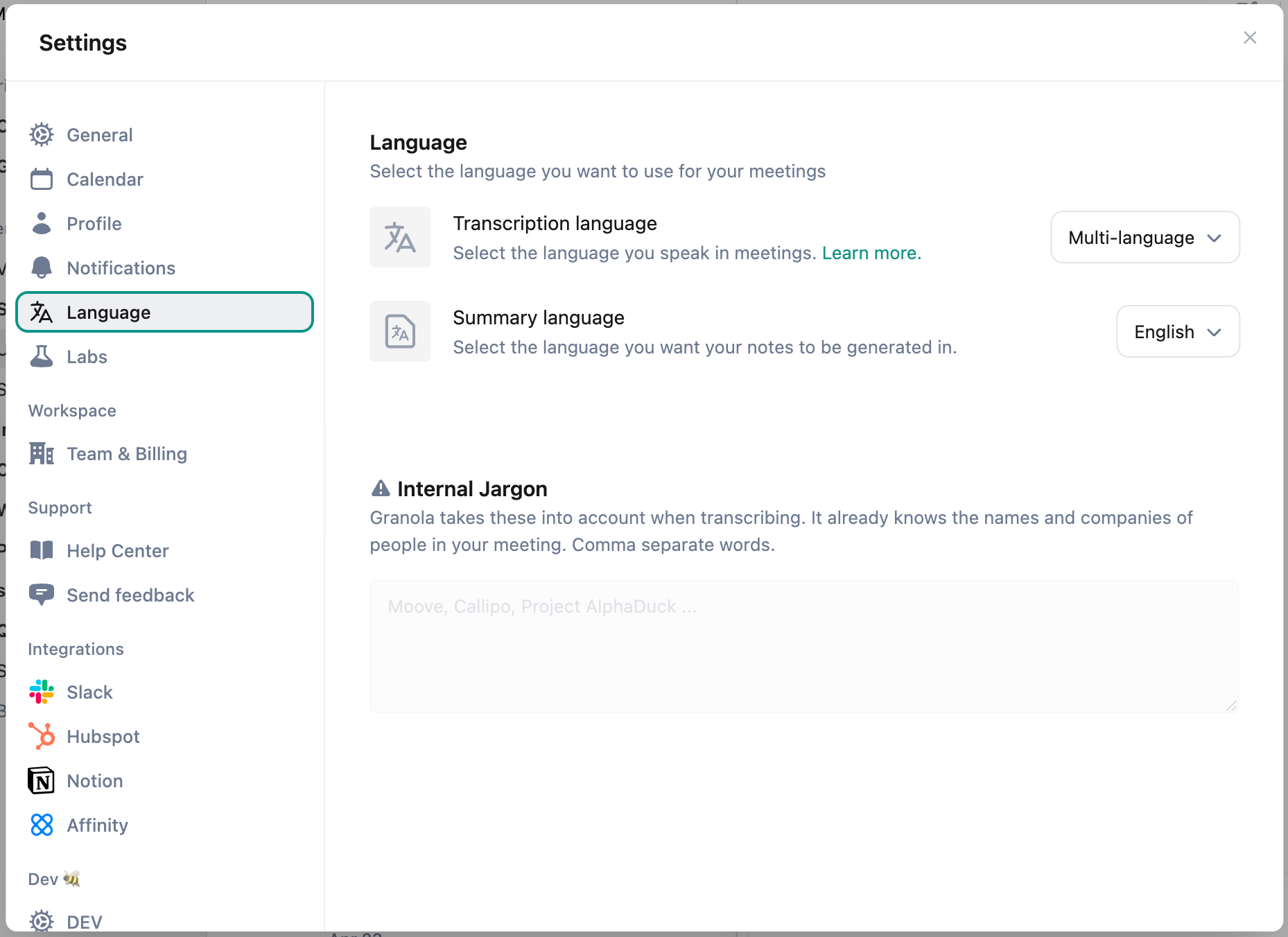
2. During a Meeting
You can also change the language during an active meeting using the language selector in the meeting controls.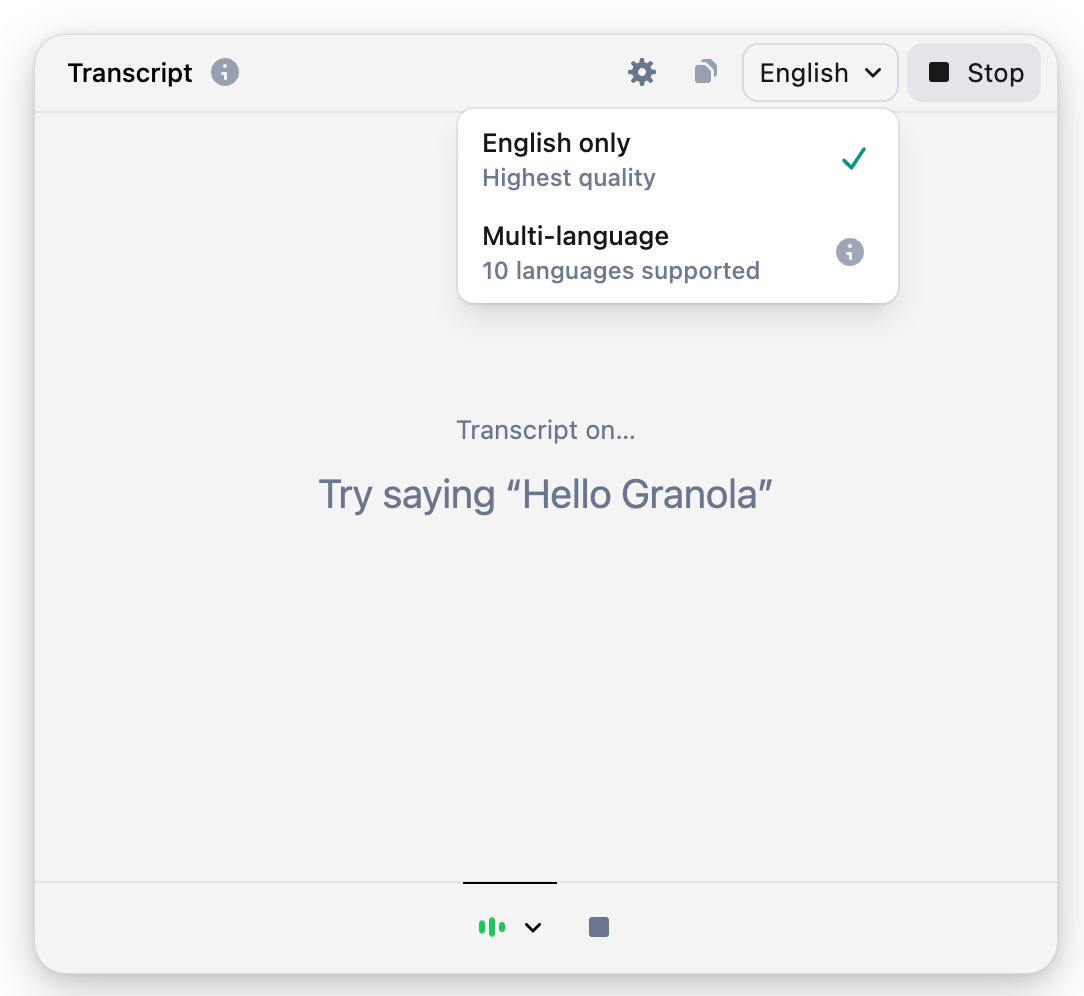 Note: Changing the language during a meeting will also update your global settings for future meetings.
Note: Changing the language during a meeting will also update your global settings for future meetings.
How Multi-language Support Works
If your computer’s language is set to something other than English, we select the Multi-language option by default for your account. This can be overridden in the settings above.Things to note
- If you primarily speak in English, we recommend keeping Granola set to English rather than Multi-language, in order to get the best transcription quality.
- Currently, our multi-language model does not support any internal jargon you might have set under your ‘General’ settings. This may mean that company-specific jargon isn’t recognised as easily.
- Be aware that changing the language setting during a meeting might result in a brief pause in the audio transcription

