Updates
What's New: January 16, 2026
Better copy-paste to Slack, friendlier sign-in errors, and a refreshed calendar permissions modal.

Sign in with Microsoft is here
Granola now works seamlessly for the tens of millions of people who work on Teams and Outlook.
What's New: January 8, 2026
Smarter regeneration warnings, attendee cards on mentions, and dozens of bug fixes.
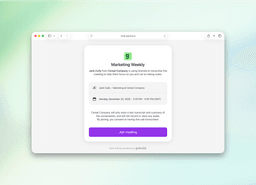
New in Labs: Heads Up
An easy way to make sure you've told people that you're using Granola.
What's New: December 19, 2025
@Mentions are here, you can now delete and restore notes from trash, and connecting your calendar is easier than ever.
What's New: December 12, 2025
Smarter calendar suggestions, time remaining in meetings, easier teammate invites, and a cleaner workspace switcher.
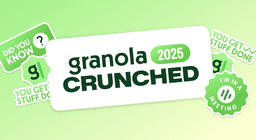
Granola Crunched
A celebration of your year, as told by your meeting notes.

Introducing Recipes, in the all-new Granola Chat
Recipes are saved prompts written by experts that work with your meeting notes, combining the power of great AI prompts with the nuance of your work conversations.
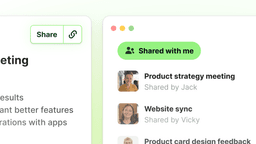
Shared with me: a new way to keep up-to-date with important conversations
Now there's an easier way to stay in the loop with your team's conversations. Whenever someone shares a note with you in Granola, it'll show up in a new view: Shared with me.

Now you can take Granola notes on your phone calls too
Whether it's a 5-minute client update or an hour-long strategy discussion, Granola works the same way: you focus on the conversation, Granola transcribes, and you end up with notes that actually capture what matters.
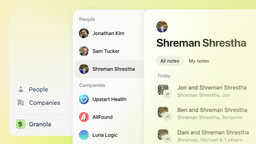
Three new features to help you build better customer relationships
With new People and Companies views, plus Attio and Zapier integrations.

Your meeting notes, now connected with 8,000+ apps
Granola is now connected with Zapier! So you can connect your notes to over 8,000 apps and automate what happens when your meeting's finished.

Edit your meeting notes just by asking
New for meeting notes: now you can tweak tone, change length or make precise edits, just by asking Granola.

Say hello to Team Folders
Team Folders: a new way to share context quickly with your team and ask questions across meeting notes.

Granola is SOC2 compliant
We've shown independent auditors that our security practices meet SOC2 Type 2 standards.

Introducing Granola for Windows
You asked, we delivered. Granola is now available for Windows users.

Upload files to Granola
Now you can add more context to Granola: files! Granola can understand your meetings, images and now files to be even more helpful whilst you work.

Granola now understands 10 languages
And can even handle many languages in the same meeting. Turn it on in settings.

Granola 2.0: A second brain for your team
Introducing the next chapter for Granola: bringing all your team's conversations into one place, and unlocking them with AI

Chat across all your meetings
Now you can ask questions that span weeks — even months — of conversations. Context, transcripts, and reasoning included. Just click Ask Granola.

Introducing Granola for iOS
Your note-taking companion for in-person meetings. Turn it on, talk, get beautiful notes with zero effort. Now in the App Store.

Chat about a person or company
We just updated Chat – now it recognises people and meetings, and you can chat about both with multiple meetings as context.

See other notes whilst in a meeting
Now you can glance at previous notes whilst in a meeting. Just press the back button, and Granola continues to transcribe. Easy-peasy multitasking.

Share to Notion
Now you can share to Notion with a single click! Head to Settings > Notion to turn it on.

Ask Granola during a meeting
Granola now works live, in meetings. So you can ask: What did I miss? What should I ask next? Make make sound smart.

Now you can add your whole team to Granola
Invite your whole team and manage access, in Settings > Team & Billing.

Access your Granola notes offline
Read and edit notes without the internet. This also makes Granola feel much faster.

We've made search lightning fast
Now you can find all notes with a person, search every meeting with a company and search without an internet connection.

Introducing Dark mode
Dark mode, just dropped.

Add images to a Granola note
Drop or paste images directly into your notes, and let Granola do the heavy lifting, so you can skip to the insights.

We've upgraded meeting note templates
New in Granola: 29 meeting note templates, out of the box. From Project Kick-Offs to Pipeline Reviews, we got 'em all.

Automatically post your meeting notes to Slack
We just shipped our most requested integration. Now, you can post to Slack in a few clicks when your meeting ends.

Introducing Granola: the AI-powered notepad for meetings
Introducing Granola, an AI-powered notepad for meetings that transcribes, structures, and fleshes out your notes, allowing you to focus on the meeting itself.