After your meeting
Creating templates
Create your own templates or choose from our library for recurrent meeting types
Templates aren’t available yet in Granola for iPhone, but we’re working on it.
Accessing the templates feature:
Open your Granola app and navigate to the “Enhance” menu within your notes. This is where all your templates and enhancements can be managed. There’s a built in library of common meeting types for you to start with, or to be inspired by.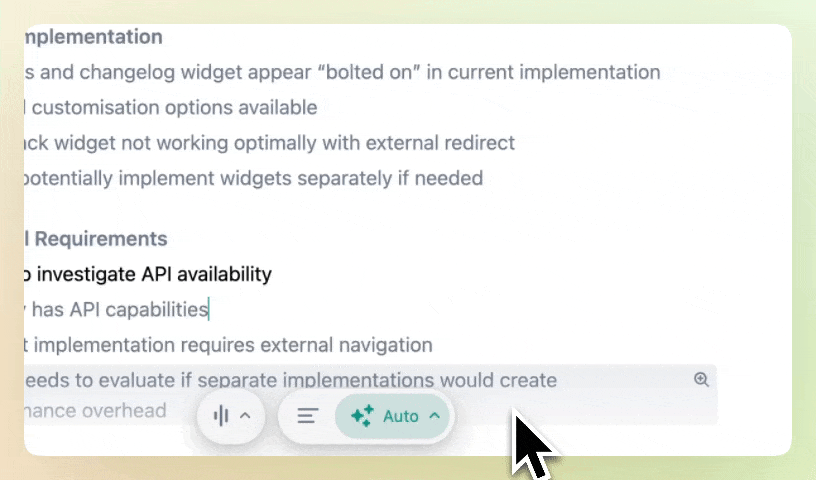
Creating a new template:
- In the “Enhance” menu, click on “All Templates.”
- Select “Create Template” to start a new template document.
Designing your template
- Start by writing a description of the purpose of the meeting, you might want to put specific instructions about the level of detail you want (“Include quotes, numbers and data wherever mentioned”, or a description of the meeting, “This is a user interview, I am trying to understand what the user thinks about my product, Granola, an AI note-taking tool for meetings”)
-
Then outline the structure which is the most useful for your meetings. Common elements might include:
- Key Discussion Points
- Decisions Made
- Action Items or Follow-ups
-
Of course, you can also be much more specific with your headers. A user interview template for Granola might include
- What are their current note taking tools?
- How do they share their notes?
- Who introduced Granola to the team and how did they share it?
Applying templates to meetings
- Once created, templates can be applied to any future meetings, which will let you have more focused note taking during the meeting.
Sharing templates with your team
- You can share templates with your team so you can all benefit from consistent notes. Just go to the template’s page and click where it says “Private to me”, and change to “Shared with [your company]” This will share your template with anyone using Granola who has the same company domain as you, so be certain you want everyone to have access to it before sharing it.

Best practices
- Test your templates to ensure they meet all your needs during a meeting. Adjust as needed to improve workflow and efficiency.
- Share templates with team members to maintain uniformity in notes across your organization.

