After your meeting
Ask Granola about your meetings
Ask questions and get insights across multiple meetings at once
Asking about single meetings
After a meeting, Ask Granola will be open in the sidebar. Use one of our existing prompts, or ask any question you can think of about the meeting. Here’s some ideas: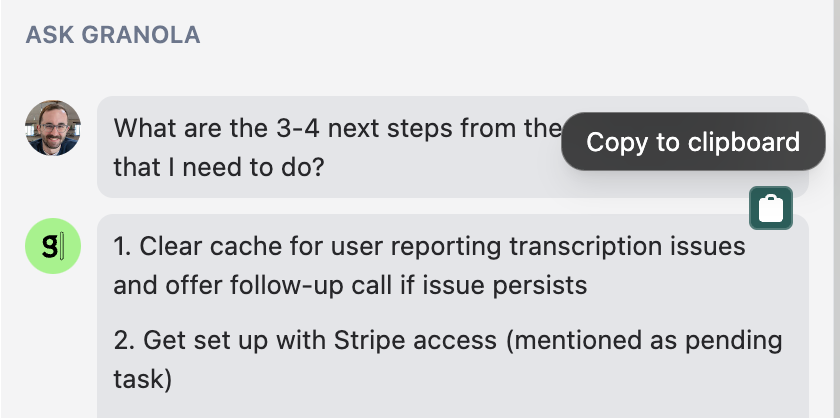
- What timelines did we agree to work to?
- What progress has been made with the infrastructure project?
- Give me more detail about the candidate’s skills and experience.
Your chat with Ask Granola is not saved - when you return to the home screen, any chat messages will be cleared. Click the ‘copy to clipboard’ icon on a chat message and paste it in your note.
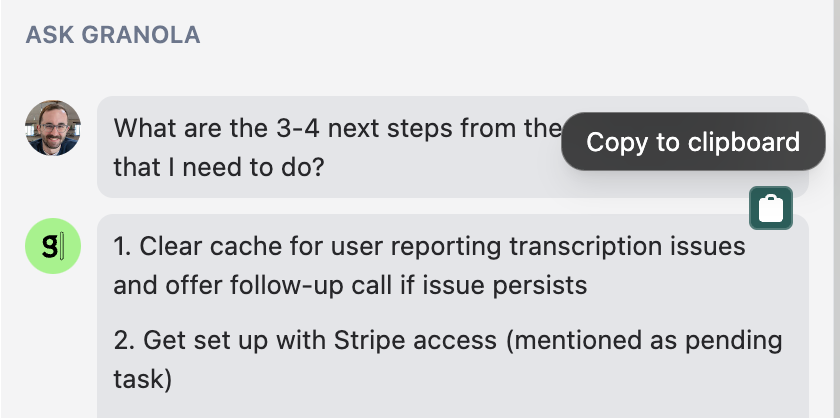
Asking about multiple meetings
Granola for iPhone currently supports Ask Granola for single notes - we’re working on multi-meeting support!
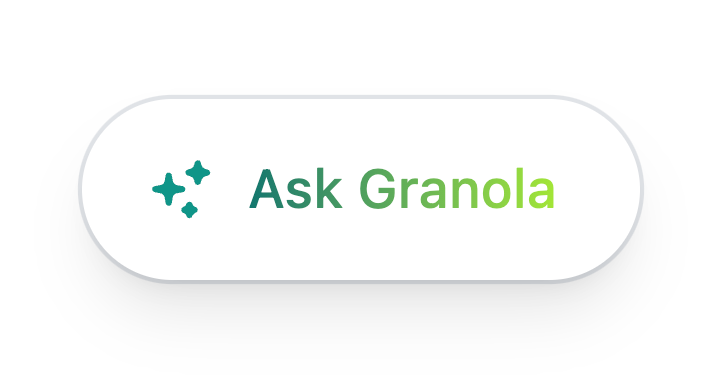 The Ask Granola button will appear in the bottom right of any list of notes - including:
The Ask Granola button will appear in the bottom right of any list of notes - including:
- Your notes and upcoming meetings
- Search results
- Folders
Chat parameters
Scope
Scope
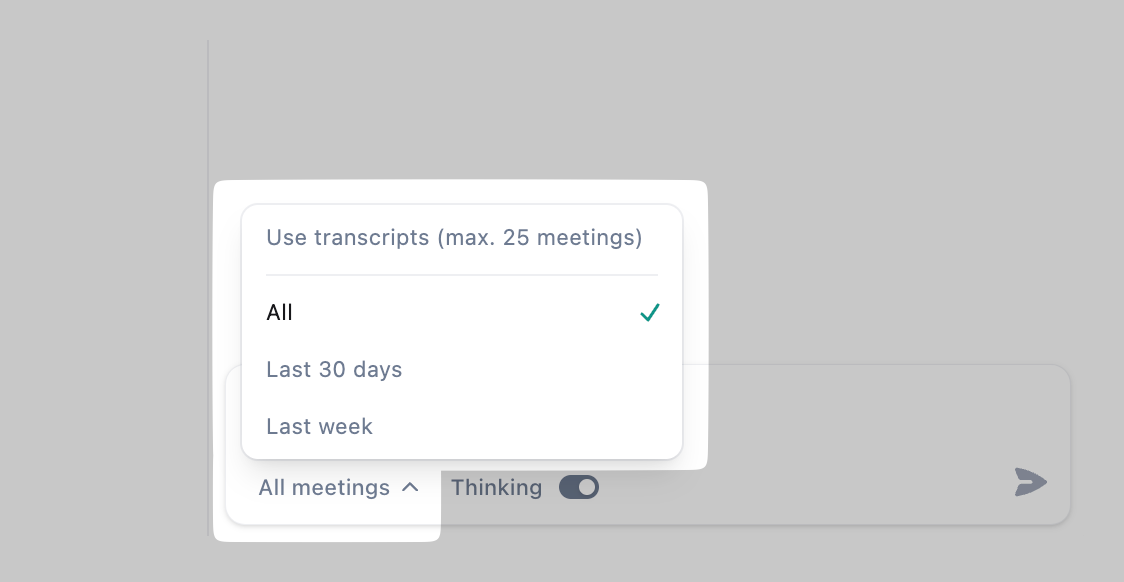 By default, Ask Granola will use all meetings in the current view to formulate answers, based on the summarised notes.You can narrow this to a specific timeframe for a more focused answers, or use transcripts from the most recent 25 meetings for any detail from calls that may not be included in summarised notes.
By default, Ask Granola will use all meetings in the current view to formulate answers, based on the summarised notes.You can narrow this to a specific timeframe for a more focused answers, or use transcripts from the most recent 25 meetings for any detail from calls that may not be included in summarised notes.Thinking
Thinking
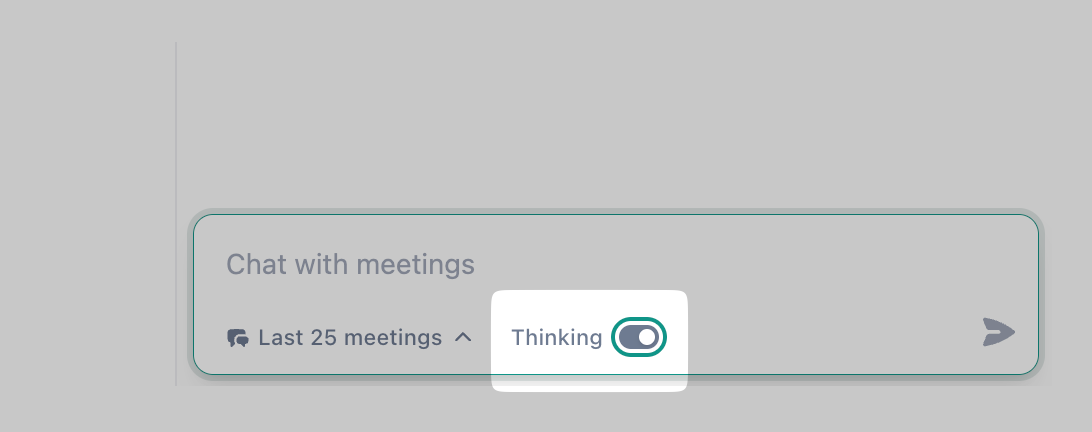 Great for more complex queries, thinking mode uses the latest AI models to run through a chain-of-thought analysis before answering your question. You can turn this off for a slightly faster response.
Great for more complex queries, thinking mode uses the latest AI models to run through a chain-of-thought analysis before answering your question. You can turn this off for a slightly faster response.Key features
Citations
Responses include citations that link back to the specific meetings where information was found. You can click on these citations to jump directly to the referenced meeting.Concise responses
By default, Multi-Meeting Chat should provide concise, focused answers. If you need more detailed information, you can use the “Tell me more” option to expand on the initial response.Tips for effective use
- Be specific: Ask targeted questions to get more precise answers
- Start broad, then narrow: Begin with general questions and then drill down into specifics
- Use follow-up questions: Build on previous answers to explore topics in more depth
- Try different perspectives: Ask about patterns, changes over time, or comparisons between meetings
-
Client Management
-
1:1 Meetings
Performance considerations
Responses may take a few seconds to generate, especially when analyzing many meetings. The system is optimized to provide the most relevant information while balancing speed and thoroughness.More advanced querying
Once you’ve mastered simple retrieval, you can use more complex queries to get even more useful output and insights. Some things we’ve tried in Granola:- “How could we improve our pitch?”
- “Write the help documentation for this feature”
- “Write a marketing page for our enterprise plan designed to counter common questions in sales calls”
- “How has our relationship with this client evolved over the past 6 months?”
- “Is there anything I should be concerned about in recent standups?”
- “Write the script for the Loom video I’m recording next”

